Work smarter with next-generation collaboration when you trust your communications to us Our scalable, cloud-based solutions give you a better user experience, advanced connectivity, and the agility to shift as business needs and technology requirements change around you.

Our products & services cover all your communication needs––except for that disagreement between you and your boss.

Our reliable, feature-rich hosted phone services adjust as you need them to. We make it easy for our customers to deploy the communication apps and solutions that your business needs, creating an in-office experience right at your fingertips, wherever you are on whichever device you choose. Commonly used features include: full Call Center capabilities, ‘Listen Live’, ‘Find Me’, ‘Follow Me’, and more.
Mobility is paramount in today’s business world. Keep your company connected with a wide array of mobile features—from cloud extensions, find-me, follow-me, group and simultaneous ring, to voicemail to email, and much more. All designed to help you conduct business anywhere through any device.
We’re here to support your business at every level with our always-available, skilled and professional support team. We’ll help you with your specific needs and concerns, while giving you personalized customer support you won’t find anywhere else.
Virtually eliminate business downtime should your local area network (LAN) or wide area network (WAN) communications network go down. Your communications solution is still running in our cloud environment, so your customers, vendors, and employee calls can keep flowing. A good disaster recovery plan will help your business in good times and bad. With our solution, a good business continuity plan is extremely cost effective, and readily available based on your individual business needs.
Our products and services are customer tested and approved — we’ve enabled countless businesses to improve their communication channels easily and effectively to transform their business into a competitive powerhouse. With a full range of front and back-office features, you can rest easy knowing your business is taken care of, now and for the future.
Many users have laptops and smart phones, and are constantly mobile. They need to stay in touch with their customers, colleagues, and supply-chain vendors. This is a perfect scenario for a virtual auto attendant or a mobile VoIP solution.
Instead of an IP desk phone (or maybe “in addition to”), you want an auto attendant (or many of them) to improve communications, create a better customer experience, and to streamline call routing (by time of day or shift). You probably want a unified mailbox, with find-me enabled. You want/need a system that integrates seamlessly with your wireless products and services. Just as important, you want to access and control all of this through laptops or smartphones.
We have just what you want/need. We can set you up with unlimited auto attendants, extensions, mailboxes; and all that can be configured to meet your exact requirements. You can utilize virtually an unlimited combination of IP desk phones, softphone clients (for computers and smartphones), and seamlessly integrate the call flow with wireless technologies.
HOSTED PBX CONFIGURABLE OPTIONS
The following options may be configured in your Hosted PBX.
An auto-attendant is a menu system that directs callers to departments, employees, or voice mailboxes, etc. within your company.
Easily set the days and times when callers can reach your staff via phone. Use Business Hour Rules to change call routing based on day and time
Caller ID displays the name and number of the calling party. This feature also displays your company’s name and phone number when you call out.
Call Forwarding forwards your extension to another extension or an external number. For example, when you leave the office, you can forward your extension to your cell phone.
This feature allows staff to see in advance which department or product a caller chooses, and then answer with an appropriate greeting such as “Hello, this is Sales, how may I help you?”
Listen to calls for quality assurance or training purposes and speak to your staff without the other party being able to hear you. Great for “whispering” to new staff when they’re on live calls.
Monitor calls for quality assurance or training purposes. For instance, with this feature a new sales person could monitor calls from more experienced staff in order to build sales skills.
With this feature, you can “park” a call in a virtual location, and allow any other extension to pick up the call. This is particularly useful when the call is for a staff member who is not immediately available.
Connect three parties to hold meetings or demonstrations. Our VoIP phones natively support three parties on a conference call. For a larger number of conference participants, order our Conference Bridge service.
While callers are waiting to be connected or are waiting on hold, they hear music or promotional messages.
Route calls differently based on day and/or time. Easily send calls to different groups such as an after-hours support team and a regular hour support team.
Multiple people in a department may receive incoming calls at the same time. If a customer is trying to contact the sales department, you may have any number of phones ring at once. Call labels are commonly used with this feature.
When callers don’t know the extension number of an employee, they can use the Dial-By-Name directory. They enter the first or last name of an employee and are transferred to the correct person.
Perfect for employees who wish to have customers reach them directly, without having to call the company’s main phone number. When someone calls this number, they are connected directly to the extension or get voicemail if the employee is unavailable.
Pick up a call that is ringing on another phone. If you see a call ringing on another extension, you can select the ringing line and pick up the call from any phone.
DND mode routes calls to your voicemail. This is a useful feature if you are busy and do not want to be interrupted.
Employee status indicators show you when a particular person is on the phone or receiving a call. This feature works regardless of where your staff are physically located.
Employees can work from anywhere, from home, on a cell phone, at a hotel, or another office. Calls may be sent to multiple locations at once, meaning you can answer no matter where you are.
Find-Me / Follow-Me lets you select multiple locations to ring when someone calls you. If you were to specify a cell phone, your office business phone and a telephone at another branch office, the system will call all these telephones at the same time.
Transfer your current numbers when you switch to our service. We can port numbers from most areas, with no interruption in service.
Traditional hardware PBX solutions are expensive to purchase and install. With Hosted PBX, hardware costs are much lower since you never need to purchase the PBX.
The message waiting indicator lights on your phone when you have messages waiting for you.
Our Hosted PBX allows you to connect multiple offices as if they were one. You dial remote extensions directly.
Unlike traditional telephone service, our plans allow you to add capacity as needed, with no need to change your network infrastructure. Easily scale our Hosted PBX service and pay only for the capacity you need.
Our Hosted PBX allows you to have as many phone numbers as you like. Offer customers a local number so that they can reach you without calling long distance. Each number can have a unique greeting and call flow.
Our Dedicated Lines plan provides you with unlimited calling capacity so that customers will never hear a busy signal. Rest assured your staff will be able to handle even an unexpectedly high volume of calls.
Our plans include the USA & Canada in your local calling area!
Use our web interface to easily track the details of incoming and outgoing calls. Do we mention here the Office Manager feature to do this? -I think yes.
A single employee or group of employees can act as the operator for various departments or the entire company. Any time a customer needs help or wants to speak to someone immediately, they can press 0 to be connected with the operator.
Easy integration with Outlook using an Add-on which allows you to directly call contacts from Microsoft Outlook. This click-to-dial feature saves time without the need to look up a contact and dial the call manually.
A soft phone is a telephone app that runs on your computer or your cell phone. It allows you to make and receive calls from any location, using your computer or cell phone. Our service is compatible with most popular soft phones such as X-Lite, Eyebeam, Bria, Zoiper, Zoiper Biz, and ReachUC.
Traditional telephone systems allow you to receive a limited number of calls – based on the number of physical telephone lines installed at the office. With Hosted PBX service you can easily scale the number of lines to meet your needs.
Both our Dedicated and Shared Lines plans allow your staff to have an unlimited number of internal calls active at any time. Employees can reach each other even if they are in different physical locations without tying up external lines.
Each extension in your organization gets its own mailbox and you can create mailboxes for specific departments or products.
Receive voicemail notification via e-mail, pager, smartphone, and on your telephone (message waiting indicator). Voicemails may also be received as attachments in your e-mail which you can easily listen to.
Our Hosted PBX service includes a powerful but user-friendly web interface that allows you to control virtually every aspect of your service online. Training and support materials are also available online. Also need to mention Office Manager feature here.
An auto-attendant is a menu system that directs callers to departments, employees, or voice mailboxes, etc. within your company.
Easily set the days and times when callers can reach your staff via phone. Use Business Hour Rules to change call routing based on day and time
Caller ID displays the name and number of the calling party. This feature also displays your company’s name and phone number when you call out.
Call Forwarding forwards your extension to another extension or an external number. For example, when you leave the office, you can forward your extension to your cell phone.
This feature allows staff to see in advance which department or product a caller chooses, and then answer with an appropriate greeting such as “Hello, this is Sales, how may I help you?”
Listen to calls for quality assurance or training purposes and speak to your staff without the other party being able to hear you. Great for “whispering” to new staff when they’re on live calls.
Monitor calls for quality assurance or training purposes. For instance, with this feature a new sales person could monitor calls from more experienced staff in order to build sales skills.
With this feature, you can “park” a call in a virtual location, and allow any other extension to pick up the call. This is particularly useful when the call is for a staff member who is not immediately available.
Connect three parties to hold meetings or demonstrations. Our VoIP phones natively support three parties on a conference call. For a larger number of conference participants, order our Conference Bridge service.
While callers are waiting to be connected or are waiting on hold, they hear music or promotional messages.
Route calls differently based on day and/or time. Easily send calls to different groups such as an after-hours support team and a regular hour support team.
Multiple people in a department may receive incoming calls at the same time. If a customer is trying to contact the sales department, you may have any number of phones ring at once. Call labels are commonly used with this feature.
When callers don’t know the extension number of an employee, they can use the Dial-By-Name directory. They enter the first or last name of an employee and are transferred to the correct person.
Perfect for employees who wish to have customers reach them directly, without having to call the company’s main phone number. When someone calls this number, they are connected directly to the extension or get voicemail if the employee is unavailable.
Pick up a call that is ringing on another phone. If you see a call ringing on another extension, you can select the ringing line and pick up the call from any phone.
DND mode routes calls to your voicemail. This is a useful feature if you are busy and do not want to be interrupted.
Employee status indicators show you when a particular person is on the phone or receiving a call. This feature works regardless of where your staff are physically located.
Employees can work from anywhere, from home, on a cell phone, at a hotel, or another office. Calls may be sent to multiple locations at once, meaning you can answer no matter where you are.
Find-Me / Follow-Me lets you select multiple locations to ring when someone calls you. If you were to specify a cell phone, your office business phone and a telephone at another branch office, the system will call all these telephones at the same time.
Transfer your current numbers when you switch to our service. We can port numbers from most areas, with no interruption in service.
Traditional hardware PBX solutions are expensive to purchase and install. With Hosted PBX, hardware costs are much lower since you never need to purchase the PBX.
The message waiting indicator lights on your phone when you have messages waiting for you.
Our Hosted PBX allows you to connect multiple offices as if they were one. You dial remote extensions directly.
Unlike traditional telephone service, our plans allow you to add capacity as needed, with no need to change your network infrastructure. Easily scale our Hosted PBX service and pay only for the capacity you need.
Our Hosted PBX allows you to have as many phone numbers as you like. Offer customers a local number so that they can reach you without calling long distance. Each number can have a unique greeting and call flow.
Our Dedicated Lines plan provides you with unlimited calling capacity so that customers will never hear a busy signal. Rest assured your staff will be able to handle even an unexpectedly high volume of calls.
Our plans include the USA & Canada in your local calling area!
Use our web interface to easily track the details of incoming and outgoing calls. Do we mention here the Office Manager feature to do this? -I think yes.
A single employee or group of employees can act as the operator for various departments or the entire company. Any time a customer needs help or wants to speak to someone immediately, they can press 0 to be connected with the operator.
Easy integration with Outlook using an Add-on which allows you to directly call contacts from Microsoft Outlook. This click-to-dial feature saves time without the need to look up a contact and dial the call manually.
A soft phone is a telephone app that runs on your computer or your cell phone. It allows you to make and receive calls from any location, using your computer or cell phone. Our service is compatible with most popular soft phones such as X-Lite, Eyebeam, Bria, Zoiper, Zoiper Biz, and ReachUC.
Traditional telephone systems allow you to receive a limited number of calls – based on the number of physical telephone lines installed at the office. With Hosted PBX service you can easily scale the number of lines to meet your needs.
Both our Dedicated and Shared Lines plans allow your staff to have an unlimited number of internal calls active at any time. Employees can reach each other even if they are in different physical locations without tying up external lines.
Each extension in your organization gets its own mailbox and you can create mailboxes for specific departments or products.
Receive voicemail notification via e-mail, pager, smartphone, and on your telephone (message waiting indicator). Voicemails may also be received as attachments in your e-mail which you can easily listen to.
Our Hosted PBX service includes a powerful but user-friendly web interface that allows you to control virtually every aspect of your service online. Training and support materials are also available online. Also need to mention Office Manager feature here.
Unified Communications (UC) is the seamless integration of voice, presence, chat, data, applications, and other technologies to improve communications, processes, and business productivity.
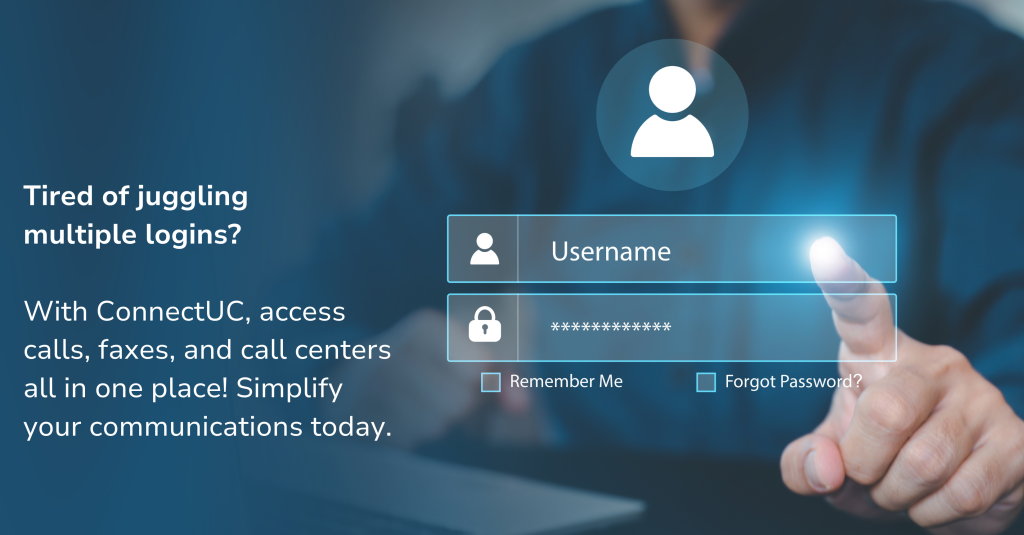
Designed to enhance collaboration and productivity, UCaaS offers features like real-time messaging, team workspaces, and contact center capabilities while ensuring scalability, flexibility, and cost-efficiency. By eliminating the need for on-premises infrastructure, UCaaS enables businesses to support remote and hybrid work environments, streamline management, and integrate with other enterprise systems, all with robust security and compliance measures.
Make and receive calls from any location, utilizing features such as call transfers, conference calling, call history, and call recordings.
Access voicemails visually, accompanied by transcriptions for quick and easy reading.
View real-time presence information of colleagues, including their phone status, whether they’re using a desk phone or ConnectUC.
Send and receive text messages using your business phone number, eliminating the need to use personal numbers.
Engage in individual and group messaging to facilitate team collaboration.
Conduct group meetings with video and screen sharing capabilities, accessible to participants both inside and outside your organization.
Send and receive faxes directly from the UC client, complete with options for multiple numbers and cover pages.
Advanced tools for customer engagement and support, such as call routing and analytics.
Robust encryption and compliance with industry standards (e.g., GDPR, HIPAA).
ConnectUC is accessible across web, desktop, and mobile platforms, ensuring that you remain connected regardless of your location. Please note that certain features, such as Voice-to-Text, SMS messaging, chat and collaboration, meetings, and flexible fax, may be in development or require specific service plans.

To utilize ConnectUC, a Unified Communications as a Service (UCaaS) account is necessary. The platform is designed to work in conjunction with your existing UCaaS service, providing a unified interface for all your communication needs.
For more detailed information and support, you can visit the ConnectUC documentation page.